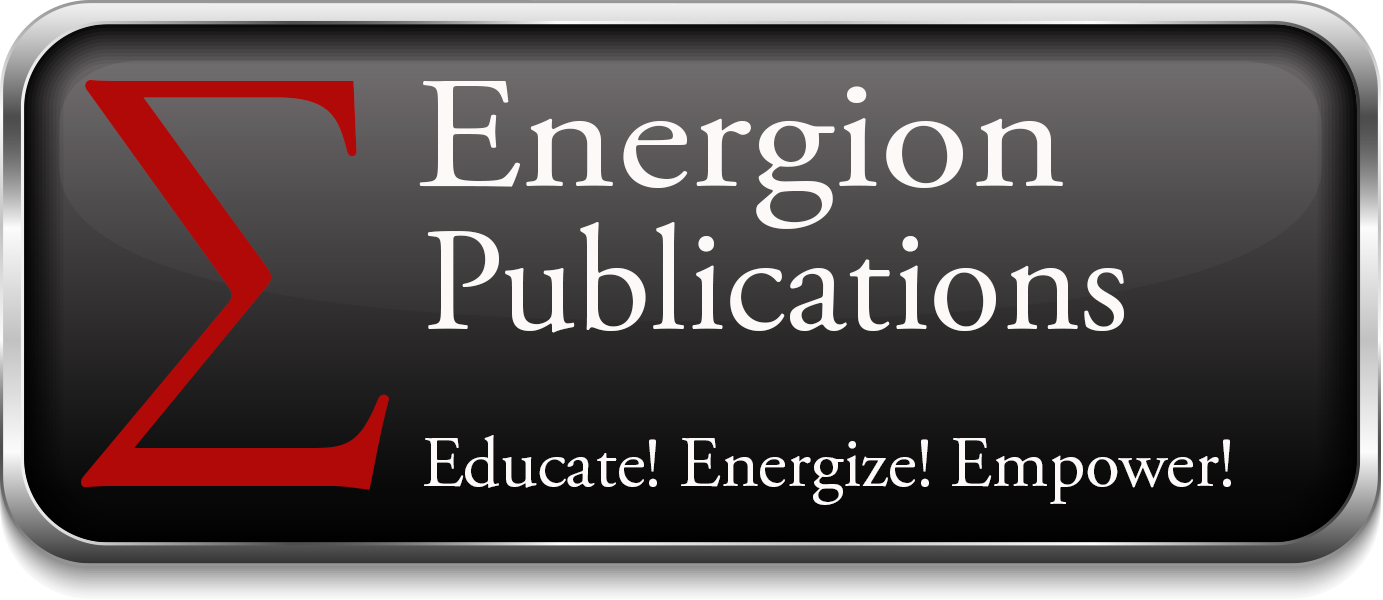Are Your Books in the Library?
Sometimes readers wonder whether they can find our books in a library, in print or in digital form. I’m writing this because of the digital question, but the same process applies to print books.
Yes, we do provide books to digital borrowing systems at libraries. There’s a fairly complex procedure, but our books are listed. Whether a library provides access is up to them. You may want to check your local library for digital access.
For those without a library, you might want to consider a service such as Scribd.com, which has a subscription-based ebook library.
Note: I start this procedure from the point of finding the book on our Energion Direct page. If you already have the ISBN, you can skip some steps. It’s easier to skip steps than it is to guess what they are if you don’t know!
I’ll start this procedure from a catalog page on Energion Direct. I’ve chosen the book Lord, I Keep Getting a Busy Signal. Here’s a page preview:
On that page, you’ll see a book cover with a Preview / Retailers button. Yes, you can preview almost all of our books before you buy, and this is the place. Here’s the image:
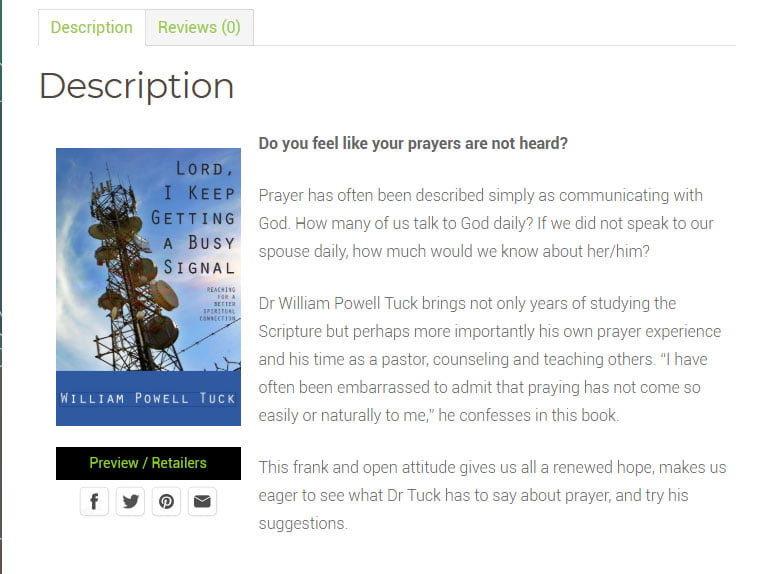
When you click on the Preview / Retailers button you are taking to Aer.io, which is the site that handles previews. You can also buy books directly on Aer.io, but remember that if you want a quantity, you get a discount via a direct order. Here’s the Aer.io page.
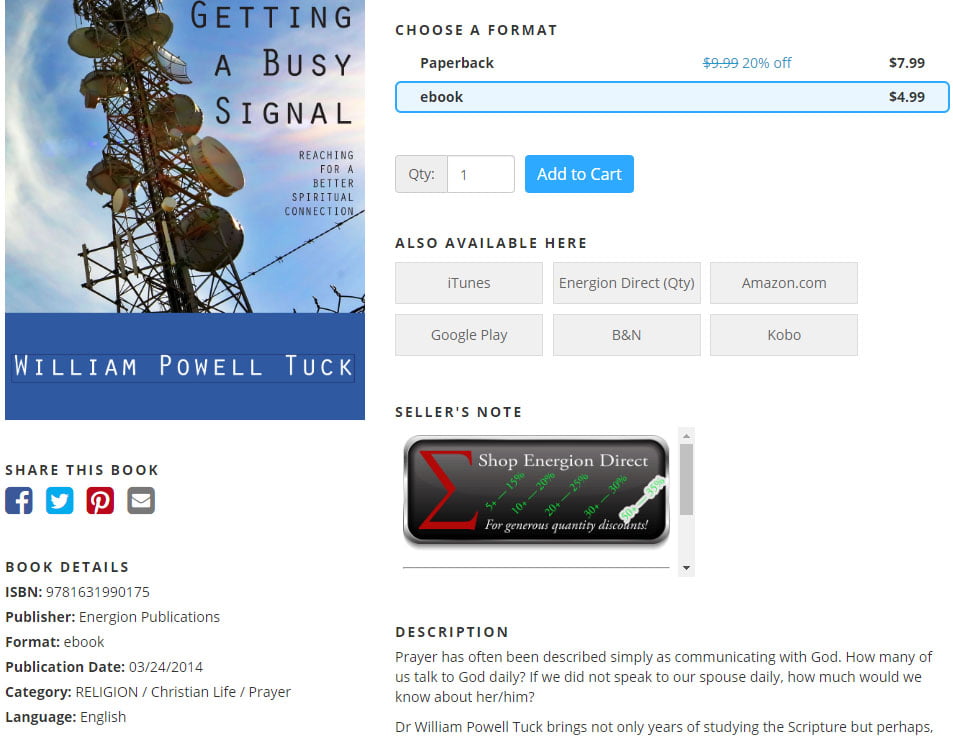
From this page, you can preview the book, and also get either the print or electronic ISBN. The image shows “ebook” selected, so the ISBN is for the electronic edition. Copy that ISBN, then go to a fresh tab or page and paste it into Google search.
You should see something like the following, which is cropped out of the right hand column of the search results. Google recognizes that the ISBN is a book, and wants to sell you a copy from the Play Store.
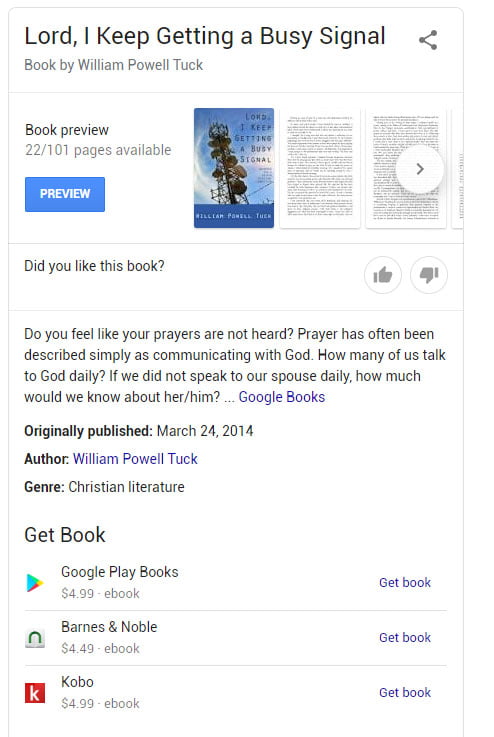
You’ll notice that Google also offers a preview and also links to buy the book. We used the electronic ISBN and got ebook links to Google Play, Barnes & Noble, and Kobo.
But what if you’d like it from the library? Well, just scroll down a bit.
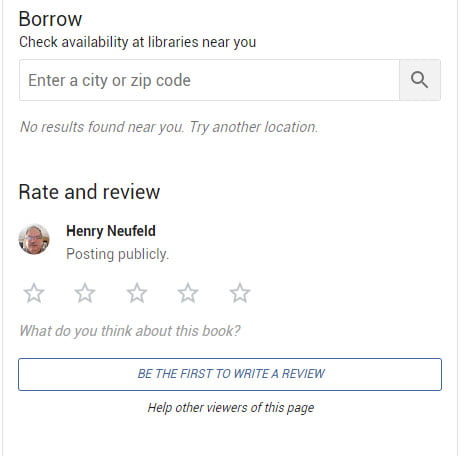
This lets you look for an option to borrow. If the book is in your local library, it will show you that. If now, you get the message shown: “No results found near you. Try another location. The last three words and linked. Click on them. You’ll get something like this:
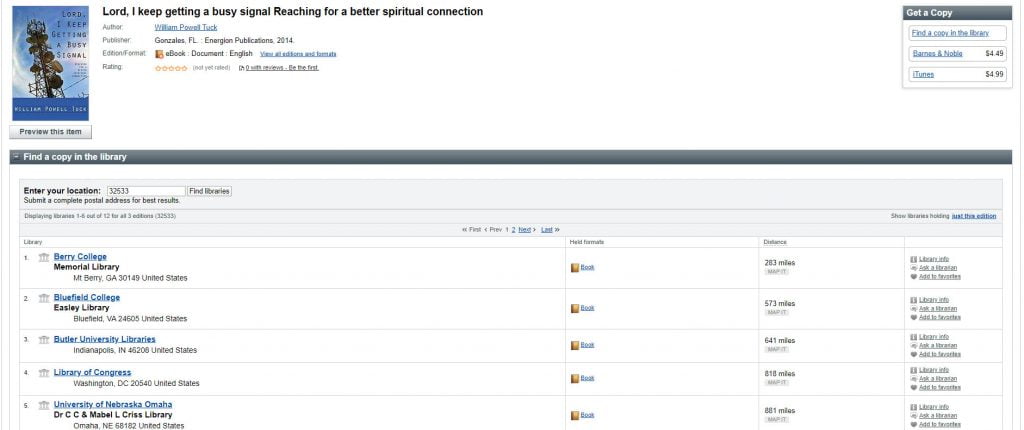
In this case, we get a list of locations that hold this title in one format or another.